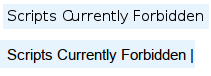It turns out that the fonts in LMDE look a bit different to those in say Ubuntu. This is partly because of Ubuntu's theme, and partly because Debian's font rendering is a little dated. There is a guy over at http://www.infinality.net/blog/ who has made some patches to the font renderer (freetype and fontconfig) which haven't yet been picked up by Debian. I installed these patches and it made quite a difference to some text in Firefox.
Notice how the text in the upper half has the C and u in "Currently" touching, and each letter is quite skinny. While in the lower half of the image which I took after installing infinalty, the letters are better spaced, and a bit denser.
This is how I did it:
sudo apt-get install devscripts quilt
cd /tmp
wget https://github.com/chenxiaolong/Debian-Packages/archive/master.zip
unzip master.zip
cd Debian-Packages-master
cd fontconfig-infinality
./build.sh
cd ../freetype-infinality
./build.sh
cd ..
sudo dpkg -i *.deb