Probably because I'd been listening to some Acid Techno earlier in the week, I woke up this morning with the urge to play with a 303. So the obvious thing to do was to dig out ReBirth RB-338 and run it through Reason.
I was eventually able to get them working together on my computer (which runs Windows 7) but it took a few hours and its not easy, as the required information is all over the internet, not in one place. Next time I reinstall my computer I'll probably have to go through this all over again so I've made some notes which hopefully will also be of assistance to others.
One important thing to note is that this procedure will not work with Reason version 8.2 or higher because Propellerheads have abandoned the 32-bit version of Reason. If you have Reason 8.2 then you will have to either side-install 8.1 (as 8.2 and 8.1 may be able to co-exist) or downgrade to 8.1 in order to use ReBirth. I haven't tried it so I don't know for sure, but I would expect that any songs created in 8.2 would not open in 8.1.
You may need to use bittorrent to download some files if the Rebirth Museum website is offline- I recommend an open source client like Deluge as some of the past favourites like uTorrent have really gone down the pan lately.
32-bit Reason
ReBirth is an old application from long before the 64-bit days. It seems that 64-bit Reason will only talk view ReWire to 64-bit applications, so if you have Reason 6 or later (which are 64-bit by default) then you will need to install the 32-bit version of Reason. Its possible to do this side-by-side with your existing 64-bit version, without uninstalling it. Reason 8.2 or higher only comes in a 64-bit version, so you cannot use any later version of Reason after 8.1 in conjunction with ReBirth.
To install 32-bit Reason you need to start the installer with the parameter "/32". You can do this by running cmd.exe or you can do this with a shortcut. I'll show you how to do this with a shortcut.
Download the reason installer from the account section of the propellerhead website. (If you have the original CD then you can skip downloading and adjust these instructions appropriately). The installation files should be in a .zip file, you will need to extract these to a folder somewhere (right-click on the .zip file and select "Extract All...").
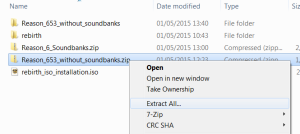
Browse to the folder that you extracted the images to, right-click on the .exe and select "Create Shortcut".
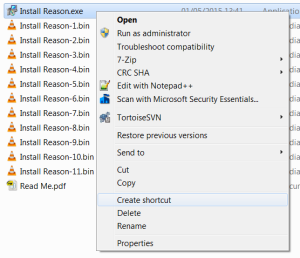
Edit the shortcut by right-clicking and selecting properties.
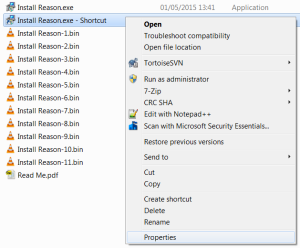
In the target box, add the parameter " /32" (without the quotes) to the very end of the line then select OK.
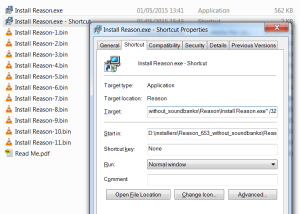
If you launch the shortcut now, the installer will install the 32-bit version of Reason instead of the usual 64-bit version. Remember, Reason 8.2 and higher no longer support 32-bit installations so you must be using a version of Reason less than this. You can verify that everything has gone ok so far, as the installer window that comes up will offer to install "Reason (32)", instead of the usual "Reason".

Its possible to have both the 64-bit and 32-bit versions of reason installed simultaneously. Make sure that any shortcut you use to start Reason is starting the correct version - in Reason 6.5.3, both the 32-bit and 64-bit shortcuts in the start menu are given the name Reason, so its hard to distinguish between the two! You can check the shortcut you are using launches the correct version of Reason by verifying the installed directory - 32-bit Reason will install into a directory within "C:\Program Files (x86)\", while the 64-bit Reason will instal into "C:\Program Files\".
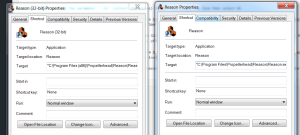
ReBirth RB-338
I've based this section on a 5 year old guide over at gearslutz, however some of the information is out of date.
Propellerhead have discontinued ReBirth (on computers at least - they have recently brought out an iPad App which you cannot use with Reason). However all is not lost, as they have released the original ReBirth as unsupported freeware. They have created an archive website called the ReBirth Museum where you can download ReBirth and get access to various mods that people have made for the programme over the last couple of decades.
Downloading ReBirth RB-338
Unfortunately, at the time of writing, the Rebirth Museum is down. Part of the website has been archived at The Wayback Machine however you need to register in order to download the ReBirth installer which means that archive.org can't help us. So we'll have to use bittorrent to download the necessary files. Maybe by the time you read this the ReBirth Museum will be back online, in which case you may be able to skip some of this section.
Firstly you need to retrieve an image of the rebirth cd. This is available via a bittorrent magnet link or you may be able to find it via google by searching for "rebirth_iso_installation.iso" or "rebirth_iso_installation.zip". However there are a vast number of questionable sites purporting to provide a .torrent but instead providing suspicious .exe files so I highly recommend using the magnet link to avoid all that nonsense. If noone is seeding the first torrent, I also found a second torrent. If you're not sure which bittorrent client to use, I recommend an open source one like Deluge - some of the closed source clients are full of dodgy adverts.
Once you have the .iso file you may either burn it onto a CD or use some virtual cd drive software to mount it as a new drive letter. I recommend the second option as having to find and insert a CD to use a piece of software is rather inconvenient. I used Virtual CloneDrive which is freeware.
Insert the burnt CD, or mount the iso in CloneDrive as you will need this when you launch ReBirth. There is an installer on the CD however this doesn't work with 64-bit windows so you will need an alternative. Some kind chap has made a 64-bit compatible installer which you can find at sendspace, or via bittorrent. The 64-bit installer will place ReBirth into a fixed location: for me it was "C:\ReBirth RB-338\". Once it has finished running you must navigate to this directory and perform a few actions before you run ReBirth.
Post-Installation
Firstly, you may need to rename ReBirth.dll_ to ReBirth.dll and ReWire.dll_ to ReWire.dll. If either or both of those dlls are already suffixed with .dll this is ok, you've saved a bit of effort.
Secondly you must acquire WinHlp32.exe. For Windows 7 try https://www.microsoft.com/en-us/download/details.aspx?id=91 and for Windows 8 try https://www.microsoft.com/en-us/download/details.aspx?id=35449. If you have no joy with those links, try searching Microsoft's website for WinHlp32.exe. If you have problems installing the file, have a look at section 2.3 of the gearslutz guide for some troubleshooting tips.
Edit (11/12/2015): Commenter ron (who is clearly a pretty cool dude) provides the following tips to install WinHlp32.exe on Windows 10:
i have got it working on win 10 64 just download winhelp for win 7 then unzip and right click on install file and click edit under the "settings" text add this set WindowsVersion=7 goto :BypassVersionError then save the file then run as administrator and rebirth will work
The final step to get ReBirth working with Reason is to configure ReWire. The installer didn't do this for me automatically, so I had to Merge the ReWire.reg file which exists in the ReBirth folder. Until I merged this file, I would get an error when adding the ReBirth instrument to Reason: "ReBirth not found / Could not load ReBirth Engine / Make sure ReBirth is properly installed".
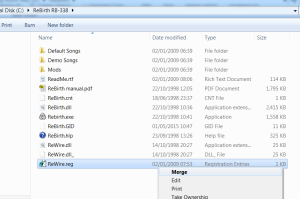
At this point you should be able to launch ReBirth. Press play and you should be able to hear the default tune.
If that worked OK then you should be able to launch the 32-bit version of Reason and add a ReBirth Input Machine.
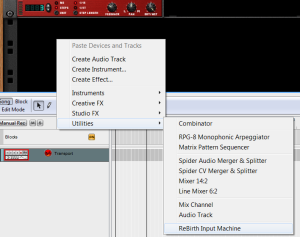
If its working correctly both green lights will be on, so wire up the instrument into the Mixer and pressing play in Reason. You should hear ReBirth's default tune playing again, but this time via Reason!

Any problems, let me know!
